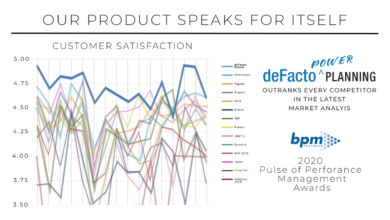deFacto PowerPlanning | Pain Point Remedies : Financial Reporting in PowerBI
Pain Point Addressed – Financial Reporting in Power BI
deFacto Power Planning is intuitive, easy to use and an excellent way to perform mission-critical reporting and analysis in Excel. And while that is extremely important to Financial Managers, extending that functionality to Power BI opens-up countless opportunities to offer advanced reporting and analysis applications for users across an organization.
While Power BI is a powerful tool, as a stand-alone product it lacks ability to perform true financial reporting and analysis. It can only offer very rudimentary capabilities like viewing a trial balance and creating simple financial reports. When going beyond simple reports, Power BI eventually encounters major issues surrounding calculations, accurate account information, disjointed data and more.
In addition, if DAX or other calculation logic is added to a report, it is only part that report. If a 2nd, 3rd or 20th report needs the same logic, it will need to be added to each and every report so all of the calculations and numbers match. Dealing with these and other issues is burdensome and an underlying reason why financial professionals can’t take full advantage of the powerful capabilities of Power BI.
deFacto Power Planning changes all of that. For instance, it automatically loads data and handles debits, credits and time balances, making sure the signs in your Income Statement and Balance Sheet are always correct. deFacto Power Planning uniquely enables GAAP compliant financial reporting and analysis using Power BI.
Time calculations like Month-to-Date, Year-to-Date, Project-to-Date, etc. are all pre-built and at your fingertips. Variance calculations, and not just A minus B, but true Better/(Worse) calculations are also built in.
Account Descriptions (or any other property) can be brought into any report. Reports are also automatically ordered in the way you want, meaning things like Net Income or Ending Cash Flow are at the bottom of the report, not the top. Once again, this is standard functionality.
Now, any user can perform true Financial Reporting and Analysis using Excel or Power BI. And since both interfaces use the same centralized tabular model, all of the logic, data, calculations and reports will be synchronized in real time, accurate and exactly the same for every user, automatically.