deFacto Business Modeler

Every deFacto Power Planning xP&A solution addresses a specific customer need. The specifications for solutions are reflected in deFacto Models, essentially SQL Tabular Models. Building Tabular Models typically requires the use of complex, technical tools designed for developers, like Visual Studio. Enhancing these models like adding hierarchies to any dimension, or adding financial intelligence to models, adds another layer of difficulty to the process.
deFacto Business Modeler addresses all those challenges. Using its easy to use, drag and drop interface, non-technical users can quickly create any type of financial or operational tabular model, from simple to complex. These models can even be used with Power BI, Power Apps and other applications.
All The Features You Need. Simple, Easy To Use, Fast Results.
- Universal Modeling - Create and deploy tabular models, simple to complex, for Power BI, Power Apps, Excel, Pivot Tables, or virtually any tool that can consume SSAS tabular data.
- Financial Intelligence - Automatically understands how to handle general ledger accounting data to always display the proper balances and reporting signs. This is especially useful when trying to build Power BI financial reports or planning applications.
- Calculations - Custom Measures for more advanced calculations can easily be created using deFacto Tabular Modeler’s interface using DAX.
- Data Integration - Data can be loaded directly to tabular models through the Data Load interface via .xlsx or .csv files.
- Security – Out-of-the-box, named-user data and field-level security can be set up for each model.

Customization
Combined with custom account hierarchies, you can easily report and analyze data across multiple chart of accounts.
Easy Integration
Reports can be created and deployed using Power BI, Power Apps, Pivot Tables, Excel or any tool that can consume SSAS tabular data.
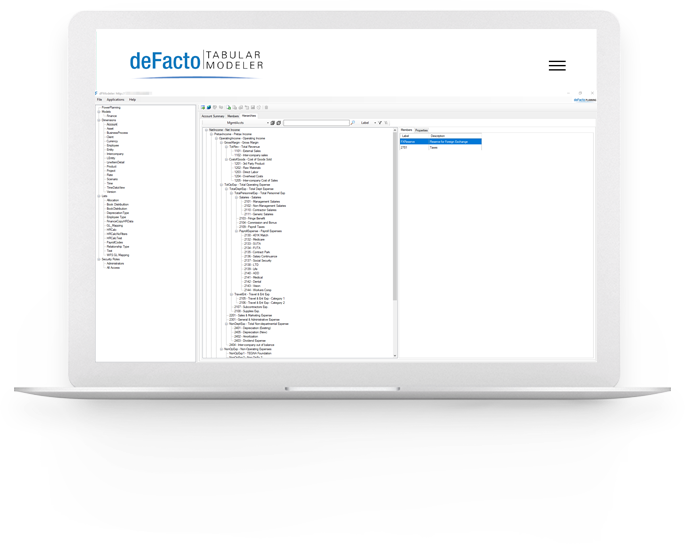
How Does It Work?
It's Easy As 1-2-3!
Once deFacto Business Modeler is installed, a tabular model is built by using an easy to use, drag and drop dimension manager where dimensions can be combined into the tabular model.
Next, data can be loaded directly to the model through the Data Load interface via .xlsx or .csv files.
If further calculations are needed, Custom Measures can be created via deFacto Business Modeler’s interface using DAX.